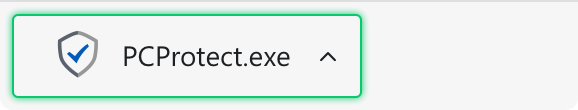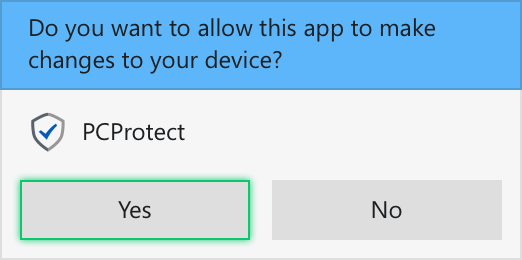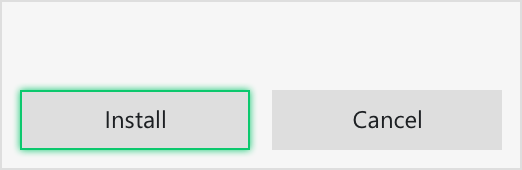Please select a submission type:
Let us know your details
Let us know your details
Let us know your details
Let us know your details
Malicious Website
If a website submitted through this page is found to be hosting malware or contains phishing attempts, we will block it within our Web Shield service. After doing so, our users will be protected from accidentally visiting the website.
False-Positives
If a website has been blocked by Web Shield by mistake, and does not contain malware or phishing attempts, we will review the submission and if we agree, it will be removed from our definitions database.
False-Positives
If a file has wrongfully been detected during an Antivirus scan, this is called a false-positive. By submitting a false-positive we review the file, and if we agree that the flag is incorrect we update our definition database.
Malicious Files
If a file submitted through this page contains new malware which is currently unknown to us, a definition will be added to our databases. After doing so, our Antivirus will block, detect and if possible remove it in future Antivirus scans.