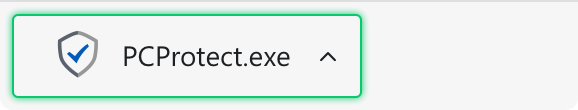We have located an account with similar details to what has been entered and have sent a verification email to the email linked to this account. In order to complete the cancellation of your PC Protect account, please click the link in the email. You may need to check your junk/spam folder.
Once you have clicked the verification link, we will begin the process of cancelling the account. Please be aware that no action will be taken until you have followed the link in the verification email.
Once cancelled, your subscription will be terminated and you will no longer have access to any services purchased with PC Protect.
If you no longer have access to your account, please use our Account Recovery Tool. We understand that losing access to your account can be frustrating and time-consuming. That's why we offer our Account Recovery Tool, a simple and secure way to help you regain access to your PC Protect subscription. Click here to begin.