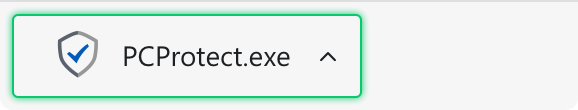30 dagars pengarna tillbaka-garanti
Vi är så säkra på att du inte vill lämna PC Protect, vi ger dig pengarna tillbaka om du gör det. Inga frågor ställda.
Under de första 30 dagarna, om du beslutar att PC Protect inte passar för dig, återbetalar vi hela din prenumerationsavgift. Din tillfredsställelse är vår högsta prioritet, och vi är så säkra på att du kommer att vara nöjd med våra tjänster:
- Så här enkelt är det att skydda dina enheter
- 24x7 telefonsupport för kunder tillgänglig
Fullständig information om vår policy för återbetalning och avbrott, inklusive hur du avbryter tjänsten, får du genom att
REGISTRERA DIG
Inloggning